Easily save on flights from DFW by setting up alerts to track price drops, ensuring you never miss a deal.

Want cheaper flights from Dallas-Fort Worth (DFW)? Setting up flight alerts is the easiest way to save money without constantly checking fares. These tools track prices 24/7 and notify you of drops, giving you the chance to book deals before they disappear.
Best options for DFW flight alerts:
Quick tip: Act fast when you get an alert - deals don’t last long. Use tools like Google Flights’ price tracking or Joe’s Flights for tailored alerts, and don’t forget to customize settings for destinations, dates, and budget.
Ready to save? Combine these tools to catch flights at the best prices.
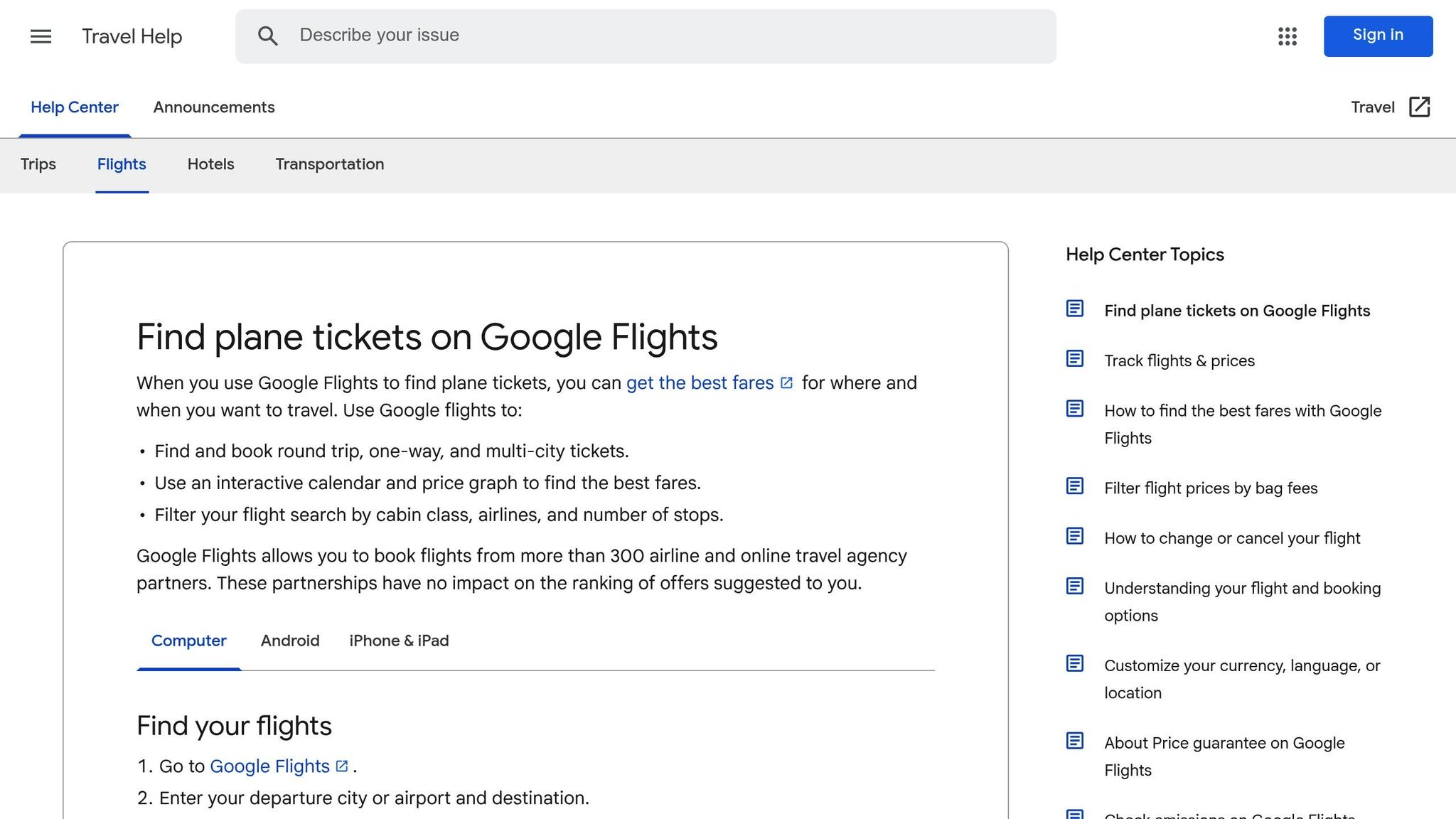
If you're looking to snag great flight deals from Dallas-Fort Worth Airport (DFW), there are several tools designed to make tracking fares easier. Here's a breakdown of the top platforms and how they can help you find the best prices.
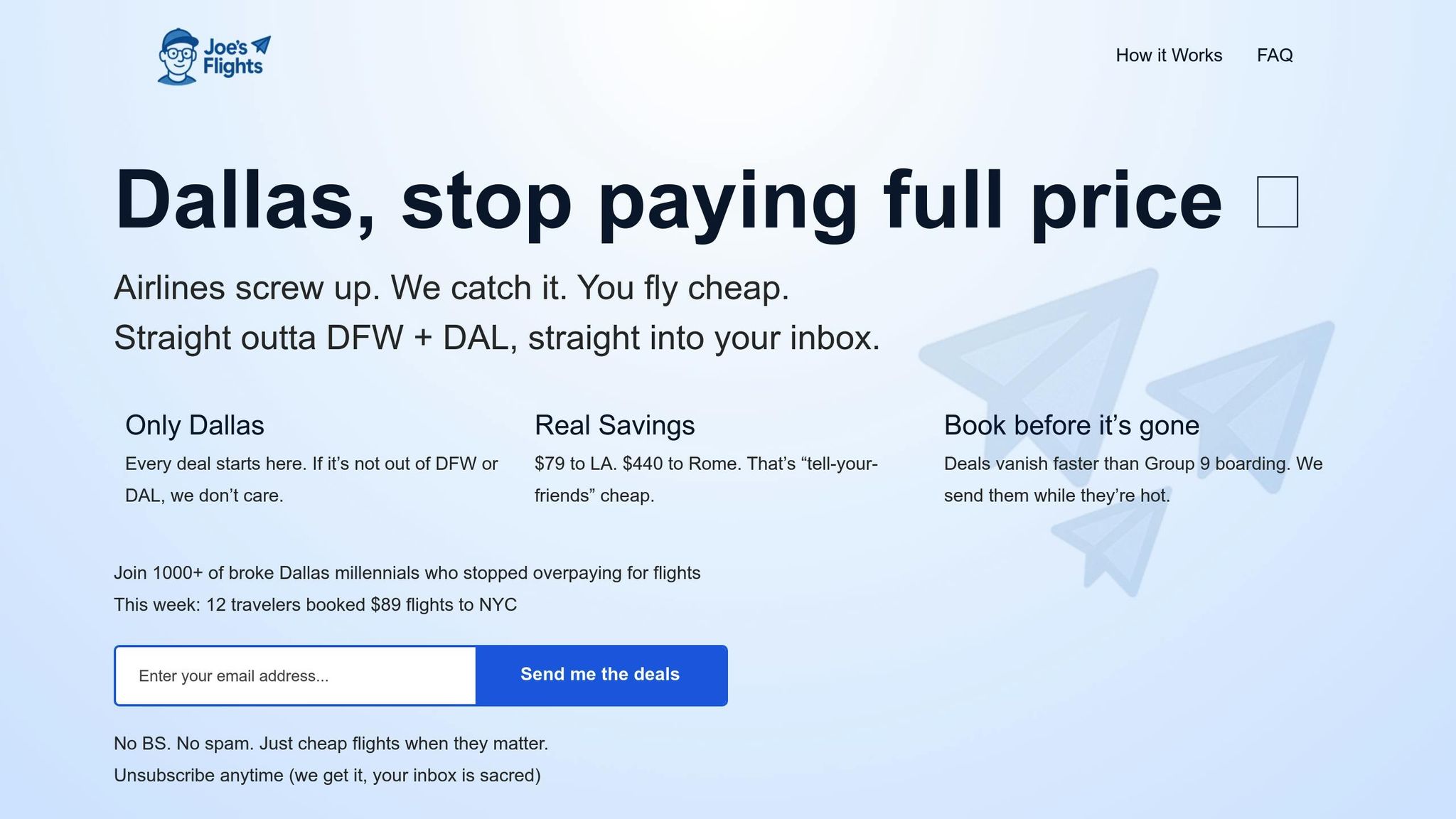
Joe's Flights is all about DFW. This service zeroes in on flight deals specifically departing from Dallas, so you won't be bombarded with irrelevant nationwide alerts.
It tracks both domestic and international routes, sending concise email alerts whenever there's a major price drop. These alerts include all the essentials: route details, current price, travel dates, airline, and even a direct link to book.
The service is free, but for $59 per year, the Premium tier will offer earlier notifications and more frequent alerts - perfect for travelers who want to act fast on deals.
Google Flights is a go-to tool for tracking specific routes and dates. With its "Track Prices" feature, you can set up email notifications to stay updated on fare changes for your chosen flights.
What makes Google Flights stand out is its ability to provide historical price data. This feature helps you see whether a fare is above or below its usual range, giving you confidence in your booking decisions. Plus, you can track multiple routes at once, making it a versatile option.
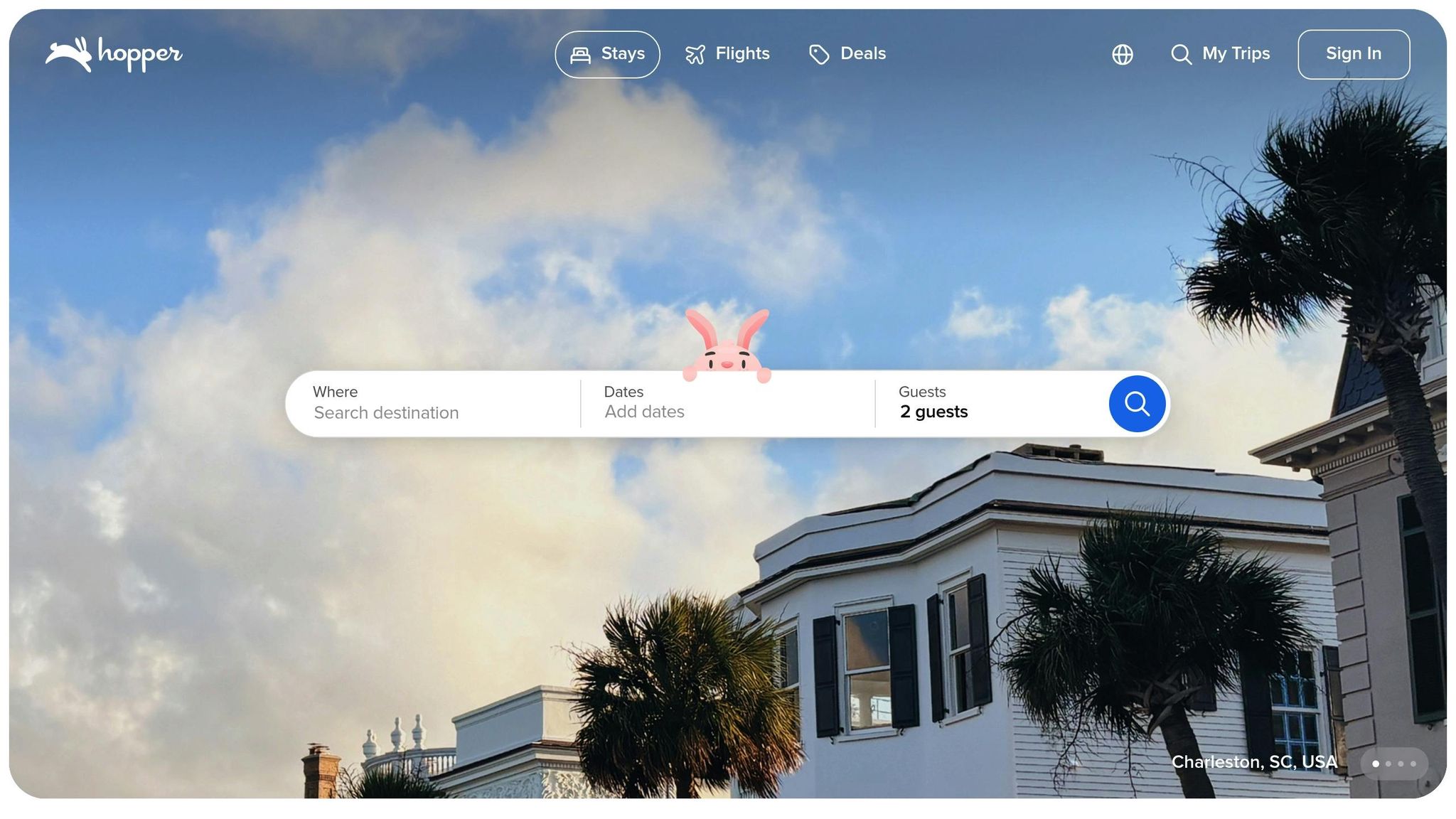
Hopper takes flight tracking a step further with its price prediction feature. By analyzing historical pricing trends, it advises whether you should book now or wait for a better deal.
Its "Watch This Trip" feature allows you to monitor specific DFW routes, and you'll receive push notifications when prices drop or when it's the best time to book. While the app is free, some advanced features require a subscription.
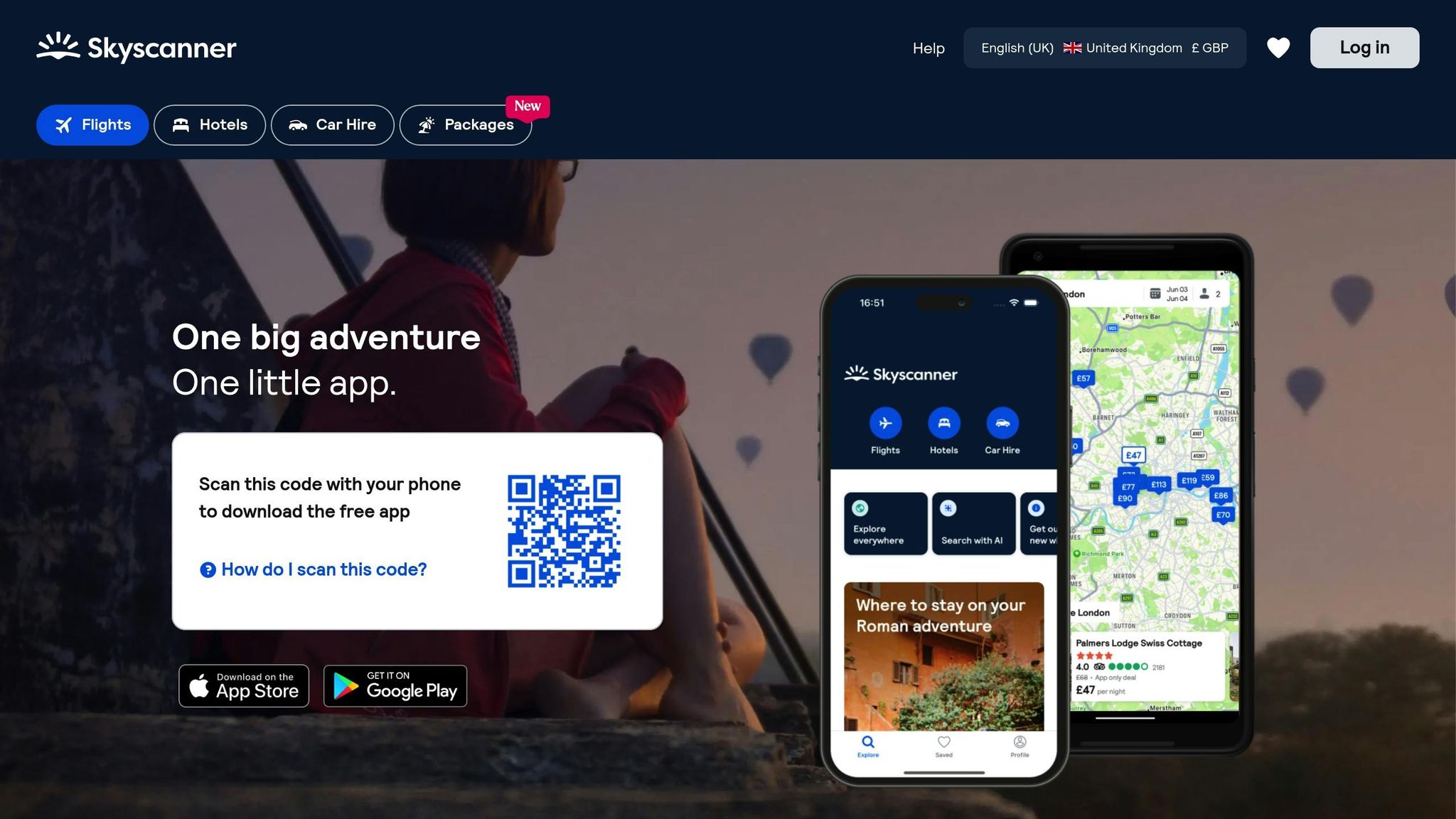
Skyscanner is known for its flexibility and comprehensive search capabilities. Its "Everywhere" feature is particularly useful if you're open to flying to any destination from DFW - it shows the cheapest options without requiring a specific city.
The platform also offers a "Saved" feature to organize and compare multiple flights, automatically sending price alerts for your saved routes. With the Calendar View, you can identify the cheapest travel dates, and you might even find better deals by considering nearby airports.
| Tool | Best For | Key Advantage | Alert Type | Cost |
|---|---|---|---|---|
| Joe's Flights | Dallas-focused deals | Tailored alerts for the DFW market | Email alerts for major price drops | Free (Premium $59/year) |
| Google Flights | Specific routes/dates | Historical price insights | Email notifications for tracked flights | Free |
| Hopper | Strategic booking timing | Price predictions and booking advice | Push notifications for price drops | Free with premium features |
| Skyscanner | Flexible destinations | "Everywhere" search and detailed comparisons | Email alerts for saved flights | Free |
After familiarizing yourself with the tools, setting up flight alerts is a breeze. While each platform has its unique features, the overall process is simple once you understand the steps.
Joe's Flights is a great option for travelers flying out of Dallas. Signing up couldn’t be easier. Simply visit joesflights.com and sign up for the free newsletter using using your email address. That’s it! Joe's Flights automatically scans a wide range of airlines and destinations to keep you informed. Once subscribed, you’ll immediately start receiving deal alerts as soon as they appear from the airlines.
The free plan notifies you of major price drops, while the Premium plan ($59 per year) offers earlier and more frequent updates. Once you've set everything up, your alert will be active.
Head to Google Flights and input DFW as your departure airport. Enter your destination and select your travel dates. If you're flexible, use the calendar view to explore price variations across different days.
After generating flight results, toggle the "Track Prices" button. If you're not signed in, Google will prompt you to log in with your account.
You can customize your tracking preferences to monitor all flights for your route and dates or narrow it down to specific flights that fit your schedule. Additional filters, like the number of stops, make it easier to refine your search.
Google will send email notifications whenever there are significant price changes. You can also view historical price trends to determine whether current fares are above or below average. Once tracking is enabled, your alert is live.
Download the Hopper app and create an account. The app is designed for trip planning, so start by entering your travel details.
Set DFW as your departure airport and choose a destination. Add your travel dates or select flexible dates if your plans aren’t set in stone.
Next, pick your cabin class and the number of travelers. Hopper allows you to choose between round-trip, one-way, or multi-city options depending on your itinerary.
After entering your trip details, tap "Watch This Trip" to activate price tracking. Hopper uses pricing trends to recommend the best time to book.
The app sends push notifications when prices drop. You can adjust these notification settings directly in the app to control how often you receive updates. Once set, your alert is ready to go.
Visit Skyscanner's website or download their app. Input DFW as your departure airport and add your destination. If you're open to new ideas, try the "Everywhere" feature to discover the cheapest options from Dallas.
Fill in your travel dates, passenger count, and cabin preference. After searching, you'll see a list of flights with current prices.
To set up alerts, click "Get Price Alerts" for any flight that interests you. Skyscanner will ask for your email address and save your search for that route.
Use the "Saved" feature to organize multiple searches and compare options. Skyscanner will automatically email you when prices drop for your chosen routes. You can also enable push notifications in the app for quicker updates.
The Calendar View tool is especially helpful for finding the lowest fares across an entire month, making it ideal for travelers with flexible schedules. Once everything is configured, your alert will be active.
Basic alerts are just the beginning. Fine-tuning them can help you uncover deals that could save you hundreds of dollars. By customizing alerts to fit your destinations, dates, and budget, you can make sure you’re always in the loop for the best fares.
If you’re flying out of DFW, keeping your options open to multiple destinations can significantly increase your chances of finding great deals. Airlines often drop prices on unexpected routes, and being flexible with where you fly can lead to substantial savings.
Google Flights makes this easy with its Explore Map feature. Simply enter DFW as your departure airport, and either leave the destination field blank or choose broad regions like "Europe" or "South America." This way, you can see deals across various cities and countries. If you have specific destinations in mind, you can also create individual alerts for routes like DFW to London, Tokyo, or Barcelona. Google Flights allows you to track multiple routes at the same time, making it simple to monitor your top choices.
Another option is Joe's Flights, which scans deals from DFW to all destinations. By selecting "Any dates" and leaving the destination field open, you’ll receive notifications for the best fares, no matter where they’re headed. This approach is perfect if you’re open to exploring new places.
Being flexible with your travel dates is one of the most effective ways to score cheap flights from DFW. Airlines adjust prices based on factors like demand and seasonality, so shifting your trip by just a few days can lead to big savings.
Google Flights’ calendar tool is a fantastic resource for this. Instead of searching for specific dates, you can view price trends across an entire month to find the cheapest days to fly. When setting up alerts, opt for broader date ranges if your schedule allows. This flexibility is especially useful for vacation travel, where timing is often more adjustable.
Keep in mind, though, that Google Flights doesn’t let you set alerts for broad regions over an entire month. For example, you can’t create a single alert for "all Caribbean destinations in February." Instead, you’ll need to set up separate alerts for each route you’re considering.
If you’re sticking to a budget, setting price thresholds ensures you’ll only get alerts for deals that fit your financial plan. This helps you avoid unnecessary notifications while staying focused on offers that truly matter.
Joe's Flights offers a Premium plan for $59 per year, which includes a higher quantity of premium flight alerts and destinations.
When setting price limits, it’s important to be realistic about the typical market rates for your desired routes. For example, if round-trip flights from DFW to Europe usually range from $800 to $1,200, setting your alert threshold at $600 could help you catch great deals without being inundated with minor price changes.
However, not all systems allow you to set a maximum price ceiling. Understanding the capabilities of each tool can help you choose the right one for your needs. Striking the right balance between your budget and realistic expectations is key. If your price limits are too low, you might miss out on solid deals. On the other hand, setting them too high could result in alerts for flights that don’t meet your savings goals.
Staying on top of your DFW flight alerts can make all the difference when it comes to snagging the best deals from Dallas-Fort Worth. Once you've set up and tailored your alerts, managing them wisely ensures you don’t miss out on those limited-time offers.
Too many notifications can quickly become overwhelming, making it harder to spot the real gems. Fine-tune your filters to cut through the noise and focus only on the deals that matter most to you.
Timing is everything. If your alert signals that prices are stable or starting to climb, don’t hesitate - book right away to lock in the best fare. On the other hand, if prices are steadily dropping, it might be worth holding off for a bit. Keep an eye on fare trends and act decisively when the moment is right. Delaying could mean losing out on a great deal.
With your flight alerts set up, you're ready to take advantage of some serious savings.
Finding great flight deals from Dallas-Fort Worth (DFW) is easier than ever when you use the right tools and act fast. Joe's Flights simplifies the hunt by continuously monitoring flight prices from Dallas airports and notifying you when prices drop.
These alert services are designed to keep you in the loop about major price drops, flash sales, and even those rare mistake fares. Mistake fares - often caused by pricing errors or human oversight - can slash ticket prices by 50-90%. But here's the catch: they don't last long and are nearly impossible to catch without automated tools.
Signing up for Joe's Flights means you'll get tailored DFW alerts, whether you choose the free or premium option. Their service focuses solely on deals worth your time, so your inbox won’t be flooded with irrelevant notifications.
Want to cast a wider net? Combine multiple tools to cover all your bases. You can even customize your alerts with flexible dates and budget preferences to make sure you're getting the most bang for your buck.
Why wait? Your next incredible deal out of DFW could be just one alert away.
Choosing between the free and premium plans for Joe’s Flights alerts comes down to how often you travel and what kind of features you’re looking for. The free plan works well for occasional travelers who just want basic deal notifications. The free plan will send a maximum of one “hot deal” per week - these are the best deals that we find.
On the other hand, the premium plan steps things up with faster alerts, unlimited “hot deals”, and other exclusive deals - perfect for frequent travelers aiming to save more on flights.
If getting early access to time-sensitive deals or tailoring alerts to specific destinations and budgets sounds appealing, the premium plan could be a smart choice. Consider your travel habits and how much flexibility you want when hunting for the best airfare!
Using several flight alert tools is a smart way to track down the best airfare deals. Each tool taps into different data sources and uses unique algorithms, which means relying on more than one increases your chances of finding price drops, error fares, or flash sales that a single tool might overlook.
When you set up alerts across multiple platforms, you expand your reach and stay on top of price changes for flights leaving from DFW. This strategy helps you snag deals that align with your travel plans and budget before they disappear.
If you’re flexible with your travel dates or open to exploring new destinations, flight alerts can be your best friend for snagging great deals. On Google Flights, start by entering Dallas-Fort Worth (DFW) as your departure airport and selecting "Anywhere" as your destination. You can either choose specific travel dates or leave the fields blank to discover the lowest fares available over a range of dates.
When you find a destination or route that catches your eye, turn on price tracking. This feature sends you notifications about fare changes, helping you stay on top of price drops or even mistake fares. It’s a simple way to make sure you don’t miss out on amazing deals flying out of DFW.
Drop your email below and let’s get you flying cheaper out of Dallas.
Free to join. Cheaper than your airport coffee.